Whenever we ask merchants to focus on mobile speed performance for Magento 2, they ask for the reasons. Well, for starters, can you guess the percentage of website traffic coming from mobile devices. Most responses range from 30 – 45%. The actual figure is 53.43% as you can see below.

Since 2017, the share of internet traffic from mobile devices has average above 50%. Thus, if merchants fail to account for mobile users, we can safely assume that they’ll be losing 50% potential customers altogether. Do you think such a store can survive? Of course, not. Therefore, it makes little sense to ignore to mobile users.
When it comes to improving mobile speed performance for Magento 2, leading Magento development companies such as provide countless suggestions. But there’s no point in listing every possible option since it will just overwhelm the merchant.
Therefore, in this article, we will list the top 6 methods with the maximum impact to improve mobile speed performance for Magento 2. Before moving forward, let us examine other reasons why store owners must prioritise their store’s mobile speed performance.
Why Focus on Mobile Users?
Sales
If you are still not convinced why focusing on mobile speed performance is important, look at the below statistic.
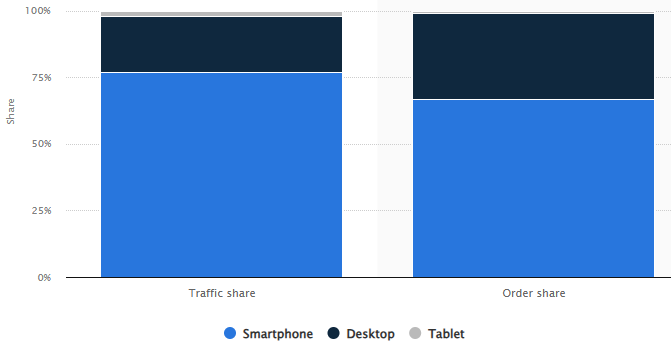
The statistic talks about the traffic and order share across different devices. As you can see, smartphones have the highest percentage. In the case of traffic share, it is 77%, and for order share it is 67%. Therefore, if you wish to run a profitable and financially viable online store, you need to improve mobile speed performance.
If you think your target audience are unique, think again. The reason is that the above statistic has been compiled using insights from 1.5 billion unique shoppers spread across more than 67 countries. In other words, you can generalise the statistic to every target audience imaginable.
Mobile Traffic
While we already talked about how mobile devices account for more than 50% of internet traffic, let’s look at it from another perspective. When your online store is properly optimised for mobile devices, you are competing for 100% customers and not 50% or 46.57 to be precise. When you compete for the full share, you are bound to see improvements in website traffic, engagement, and conversions.
The User Experience
The below statistic shows the number of people reading reviews before finalising a purchase.
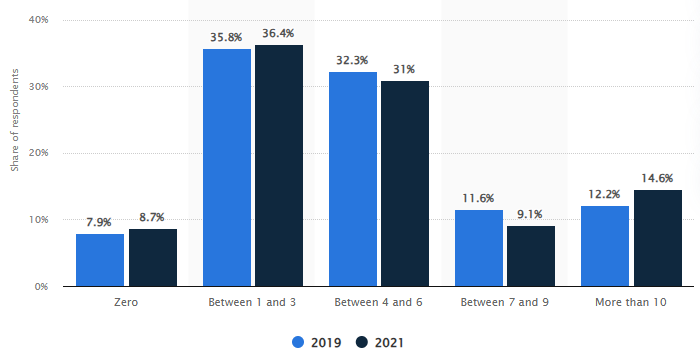
As you can see for yourself, the majority read reviews before completing a transaction. If your website is not properly optimised for mobile devices, users may leave negative reviews. This can dissuade other potential customers from visiting your store, let alone complete a transaction.
Therefore, when designing a website, make sure that it loads properly on mobile devices. There shouldn’t be any out of place buttons or the text should not be too small, making it difficult to read. Once you get the aesthetics right, the website loading speed will improve as well.
Search Visibility
Most merchants still don’t know that Google and almost every other search engine now have a mobile-first indexing approach. What does it mean? In simple terms, most search engines index the mobile version of a website. Thus, if the website is poorly optimised, it will automatically go down in the rankings.
It wouldn’t be wrong to say that your website’s ranking has a crucial role in your success. The higher the ranking, the more organic traffic you’ll enjoy. This will undoubtedly have a positive impact on your store’s conversion rate i.e. sales. Hence, work on optimising your store for mobile devices.
Reduces the Bounce Rate
The bounce rate is the percentage of people who quit a website after visiting only one webpage. If the website is not optimised for mobile devices, mobile users will surely quit it after one page. It means your bounce rate will be quite high. For those of you who don’t know, Google uses the bounce rate as a ranking factor. Naturally, if the bounce rate is high, Google perceives the website to be of low quality or spammy. In other words, your ranking will go down.
Top Tips for Magento Mobile Speed Optimisation
Let’s turn our attention to improving the Magento 2 mobile speed performance.
Hosting Service
The first thing to focus on is the hosting service. Based on our experience, we know that merchants often opt for the cheapest hosting service. Their reasoning is that once the store starts generating profit, they will shift to a better provider. However, this is seldom done. The reason is merchants try to keep their operating costs low as possible. Of course, by opting for better hosting, you will surely have to pay a bit more.
But what merchants don’t realise is that the high costs are offset by the benefits. For one, quality hosting improves the website’s loading times. Secondly, your website is better equipped to handle sudden spikes in traffic. Suppose your store is offering Black Friday, Cyber Monday (BFCM) sales. During the entire week, your store will see a drastic increase in website traffic.
Without a reliable hosting provider, there is a high probability your website will crash. What does it mean? Well, you won’t be able to generate the extra revenue you expected during the sales period. Thus, you may end up with excess inventory. Secondly, your target audience will be left frustrated. They may have been waiting an entire year for the discounts.
This negative experience will dissuade them from shopping at your store again. They may even opt to leave a negative review. A negative review will lead to a drop in sales and affect your store’s long-term viability. Therefore, whenever setting up a store, opt for the best hosting service that matches your requirements, including the budget. You will be surprised to find out how many options you have.
Mobile-friendly Theme
Secondly, always look for a mobile-friendly theme. Regardless of your niche, you will have numerous options to select from. If you are not comfortable using a ready-made theme, then ensure that your custom theme has a mobile-first approach. We do recommend hiring a professional Magento development company such as FMEExtensions.com for this purpose.
Such companies have ample experience in designing Magento 2 themes for various industries. They can easily integrate the latest development trends and ensure your website is scalable. While hiring a Magento 2 theme development company is experience, the investment will be worth it. Of course, you can always negotiate the prices or share your budget beforehand so they can tailor the services accordingly.
Optimise the Images
Another way to improve mobile speed performance for Magento 2 is by optimising the images. What merchants need to understand is that an eCommerce store is full of images. Why? To show the product from various, highlight the multiple use cases, and more. A visual-heavy website will take more time to load than a simple text-based website. These websites also consume more data.
Therefore, Magento 2 store owners need to optimise the images. This can be done by converting your existing JPEG or PNG images to the WebP format. Magento 2 does not have built-in support for WebP. Therefore, you have two options – use a third-party extension to covert the images or redesign the images in WebP format. WebP format is 26% smaller than PNG and 25-34% smaller than JPEG.
Enable the Cache
Another tried and tested way to boost your Magento 2 store’s mobile speed performance is by enabling the cache. For those who don’t know, cache is a form of temporarily stored data. When a user accesses your store, a request is sent to the server. When cache is enabled, the request is fulfilled by retrieving the information from the temporary storage (cache). This reduces the load on the server and boosts website loading times.
To enable cache in Magento 2, login to the Magento Admin Panel. From there, go to System and then Cache Management.
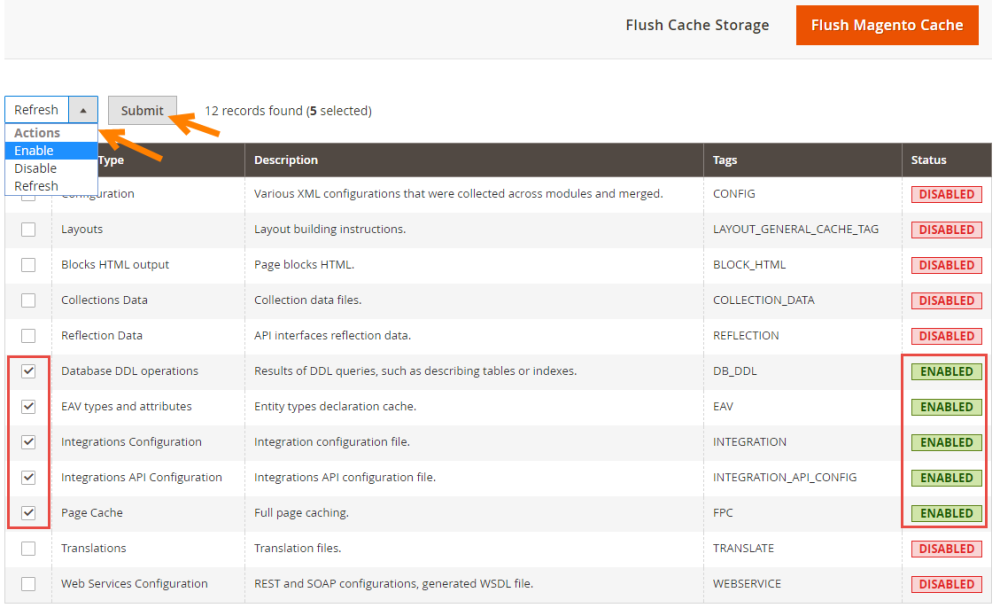
You will come across various cache types as shown above. Simply select the cache you wish to enable or disable. After checking the box, click on the desired action on the top left corner and then hit ‘Submit’. That’s it.
Reduce the HTTPS Requests
Magento 2 allows you to combine CSS files and JavaScript. By combing various files into one, you can speed up the website loading times. To do so, login to your Magento 2 Admin Panel. From there, go to Stores 🡪 Settings 🡪 Configuration. From the left side panel, click on ‘Advanced’ and then ‘Developer’ as shown below.
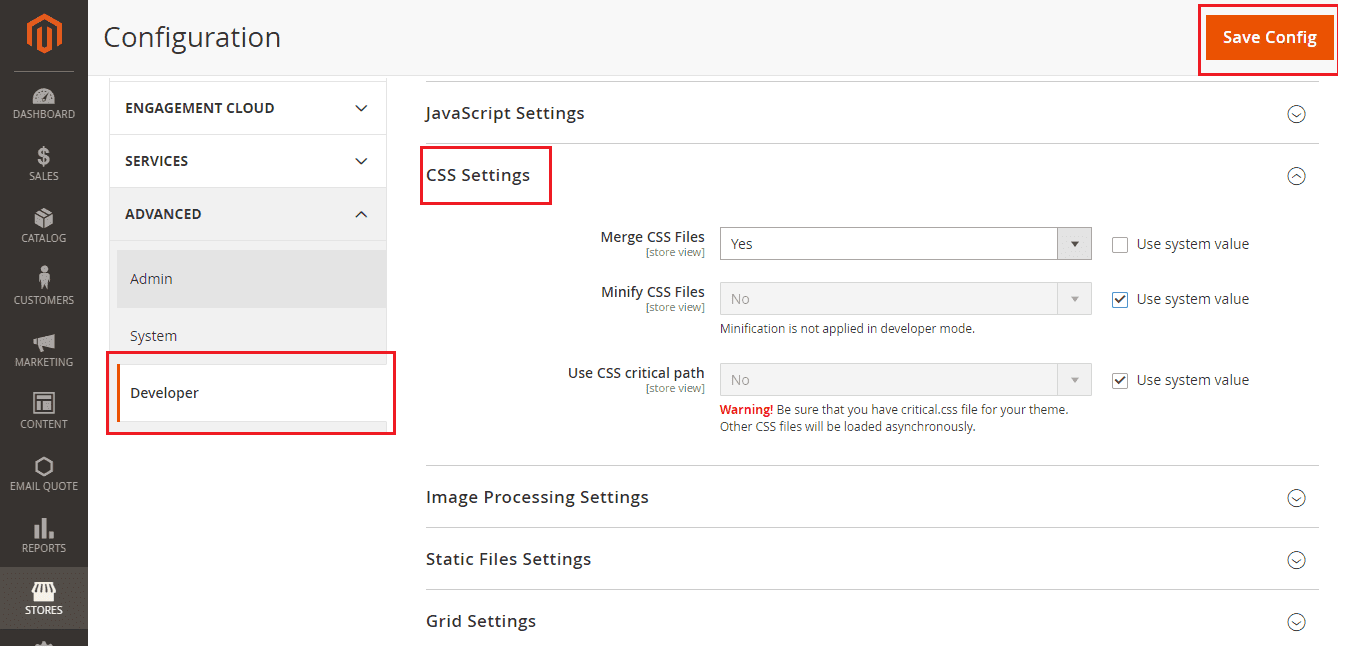
Select ‘Yes’ in both settings and then click on ‘Save Config’.
Set Up Lazy Loading
Lastly, we need to understand that mobile phone users are on limited data plans. Also, mobile internet speeds vary, depending on numerous factors. To ensure a seamless experience for all, consider setting up lazy loading. This ensures that rather than loading the entire website in one go, only the part that will be visible is loaded. When a user scrolls down, the rest of the website is loaded. This saves data and speeds up the loading times.
Final Thoughts on Magento 2 Mobile Optimisation
This concludes our article on how to improve mobile speed performance for Magento 2. If your store’s mobile performance is still lagging, we recommend contacting a Magento development company. They’ll undertake a comprehensive audit of your website and then come up with a tailored solution.


0 Comments